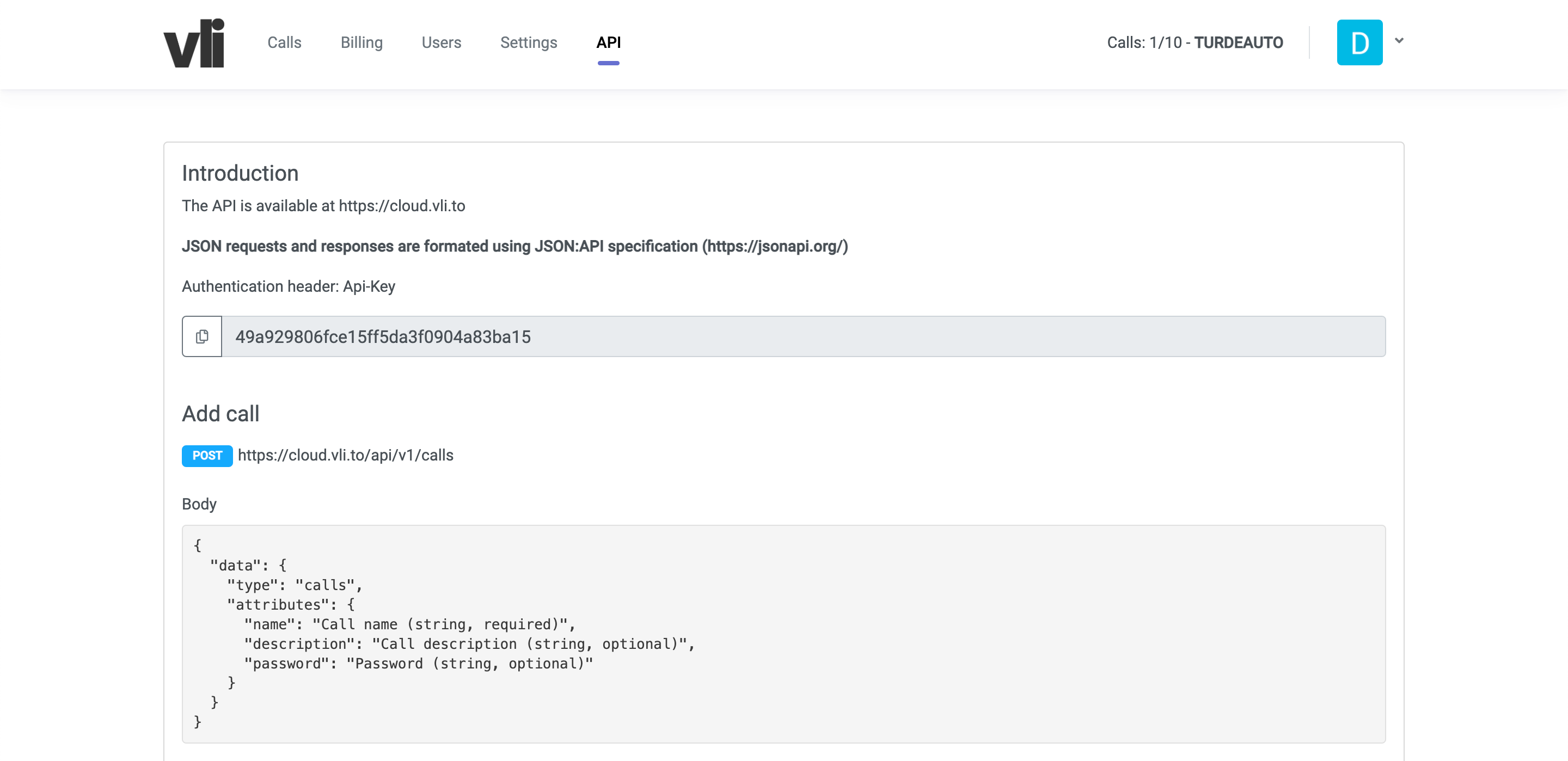Platform features
Learn more about VLI
-
Calls
With the help of VLI platform you can create an encrypted link-based video conference up to 16 people in a room. You have 2 options to choose from: scheduled and instant calls.
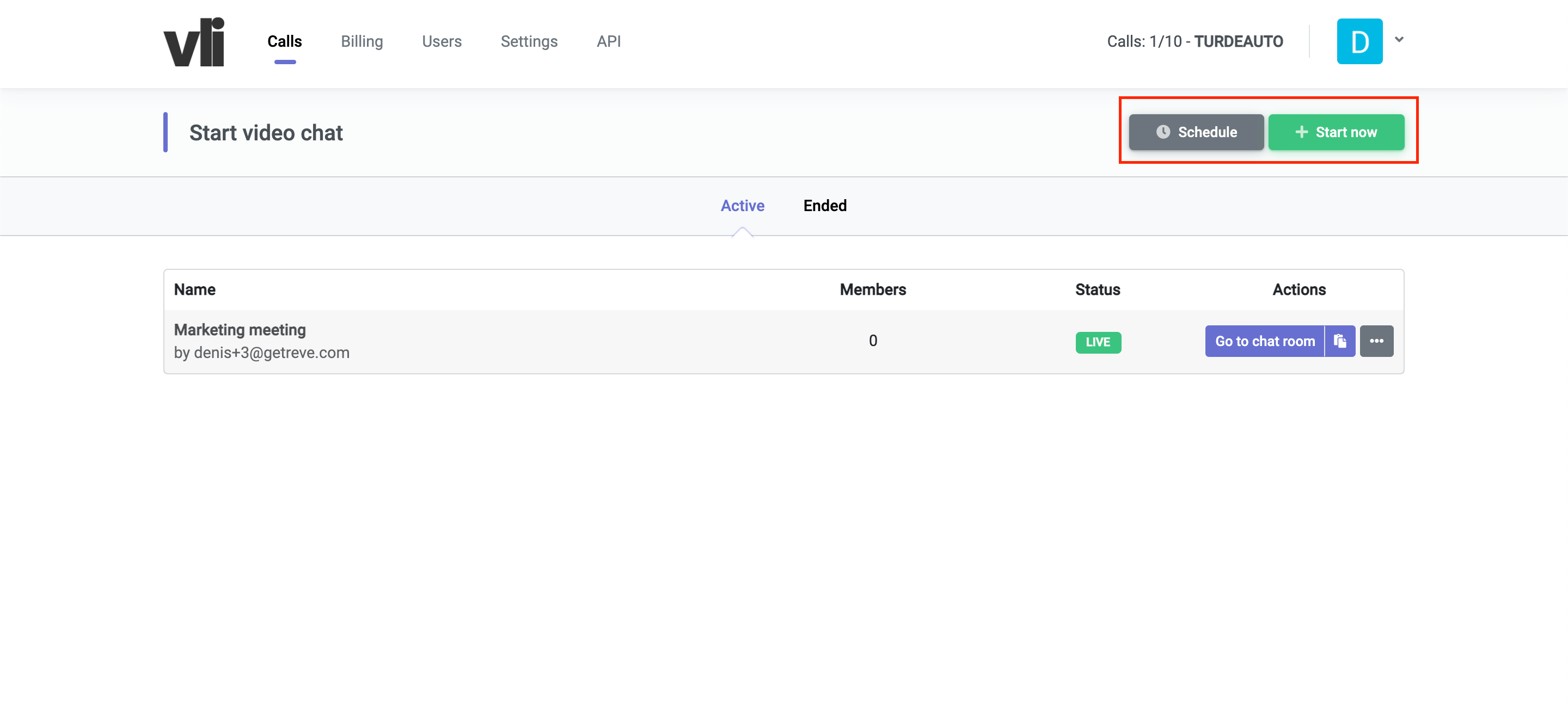
Instant calls mean that you can start a live conference right now, while the scheduled ones require you to select a date and time of the beginning.
To create a call, you will need to enter the name and date of the conference. Optionally, you can write a description and set a password to make the call more secure.
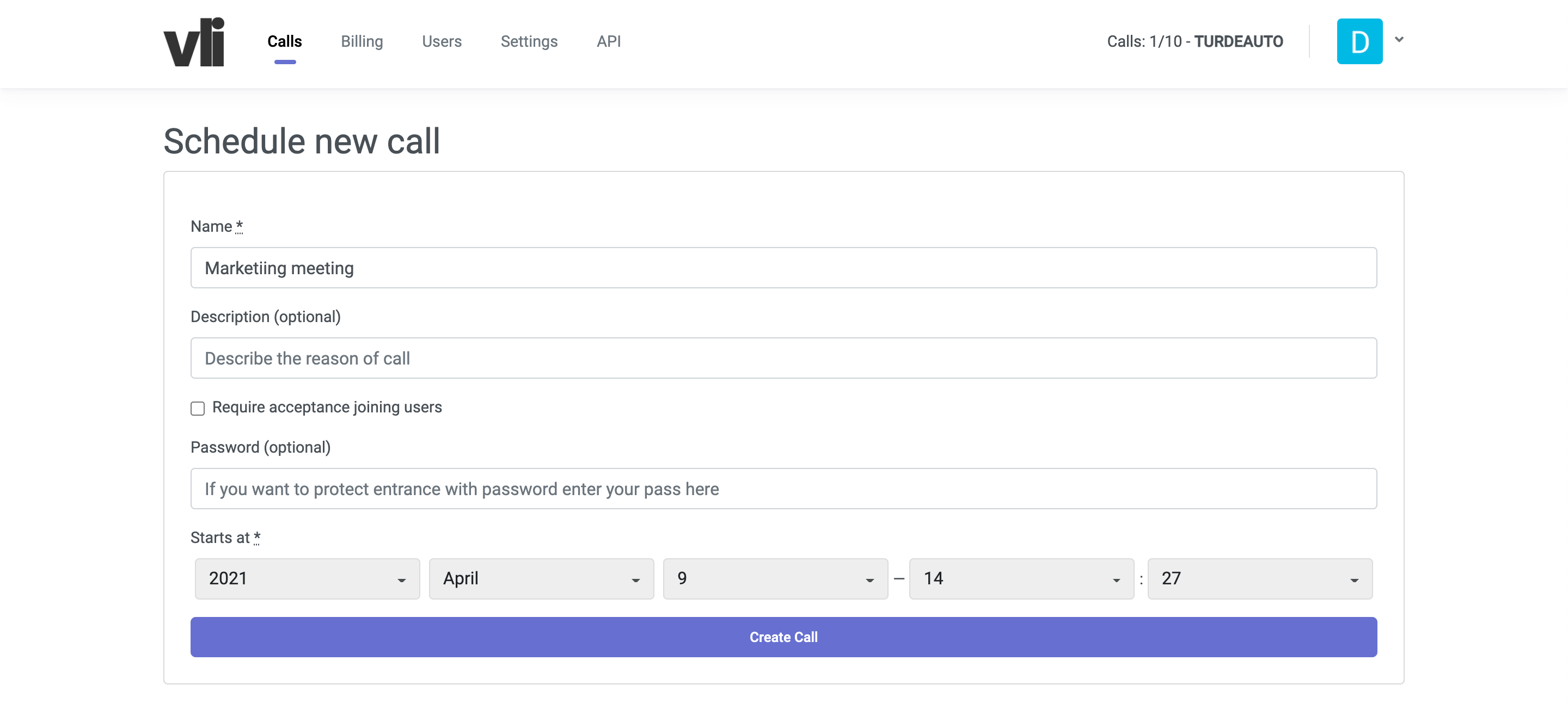
-
Protection
In order to protect your video calls VLI system uses peer-2-peer connection between video chat members. The video-call is encrypted with the same SSL protection that is used in banks all over the world.
If you want to protect your calls even more, you can set a password while creating a new conference.
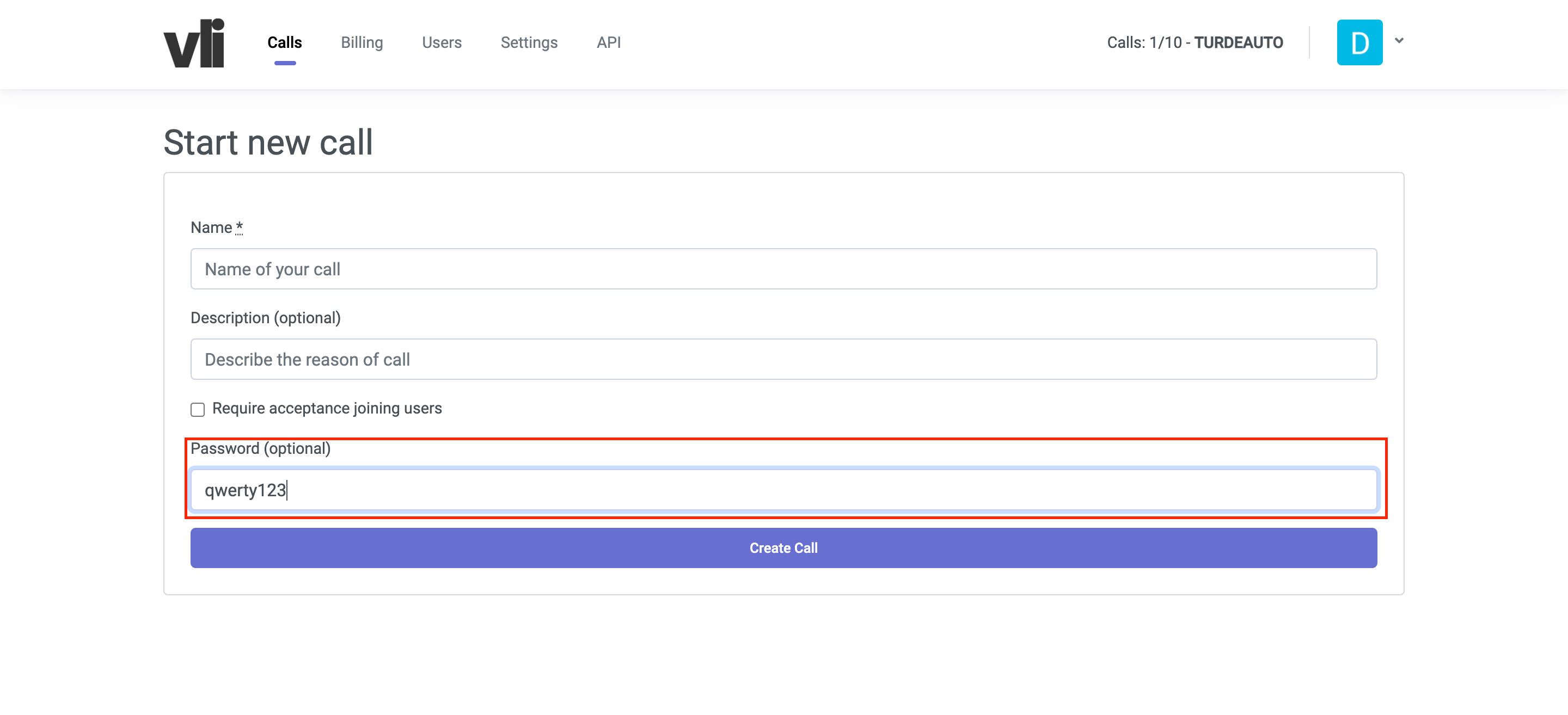
After that, all participants of your call will need to enter the password in a special window.
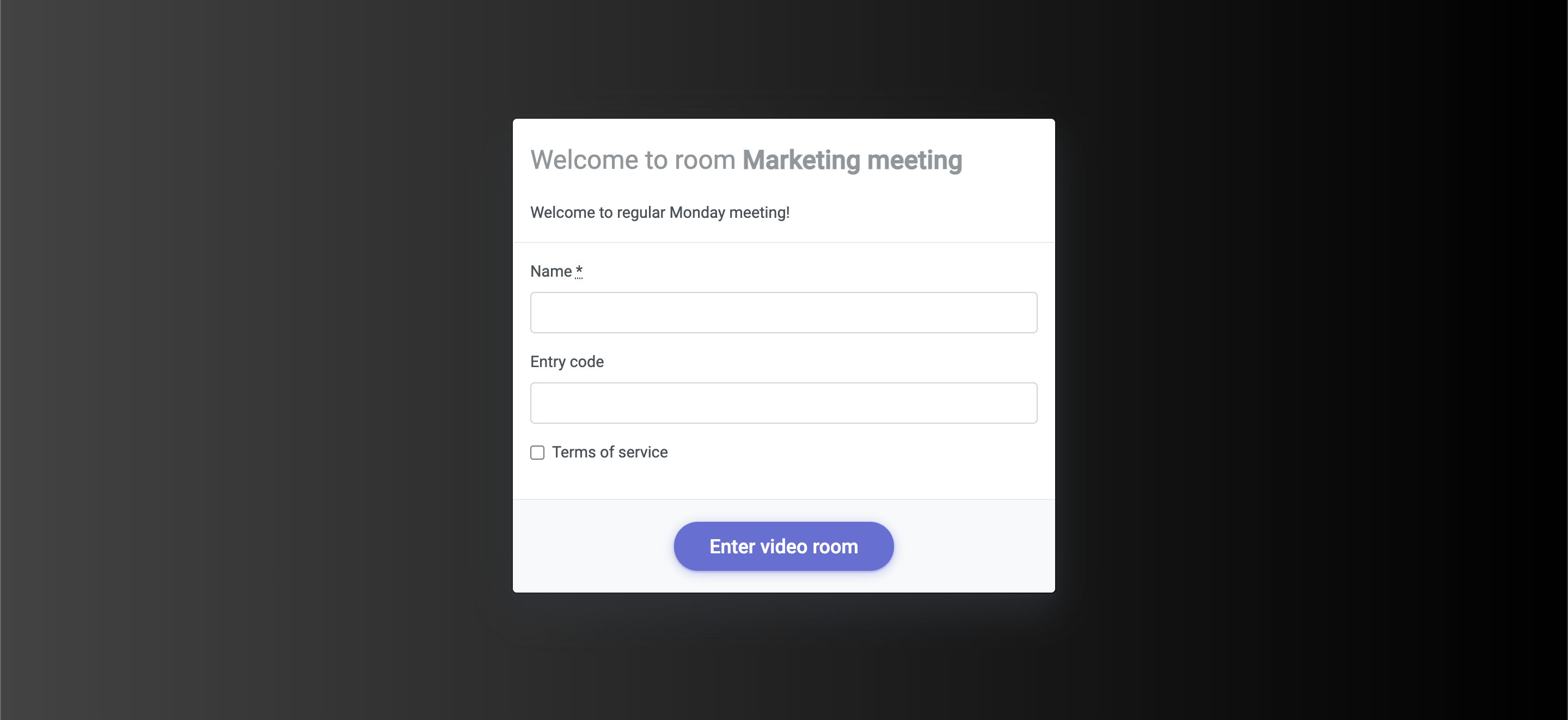
-
Screen sharing
Another feature of VLI is the ability to share your screen with all participants of the meeting. To do this, click the corresponding button during an active call.
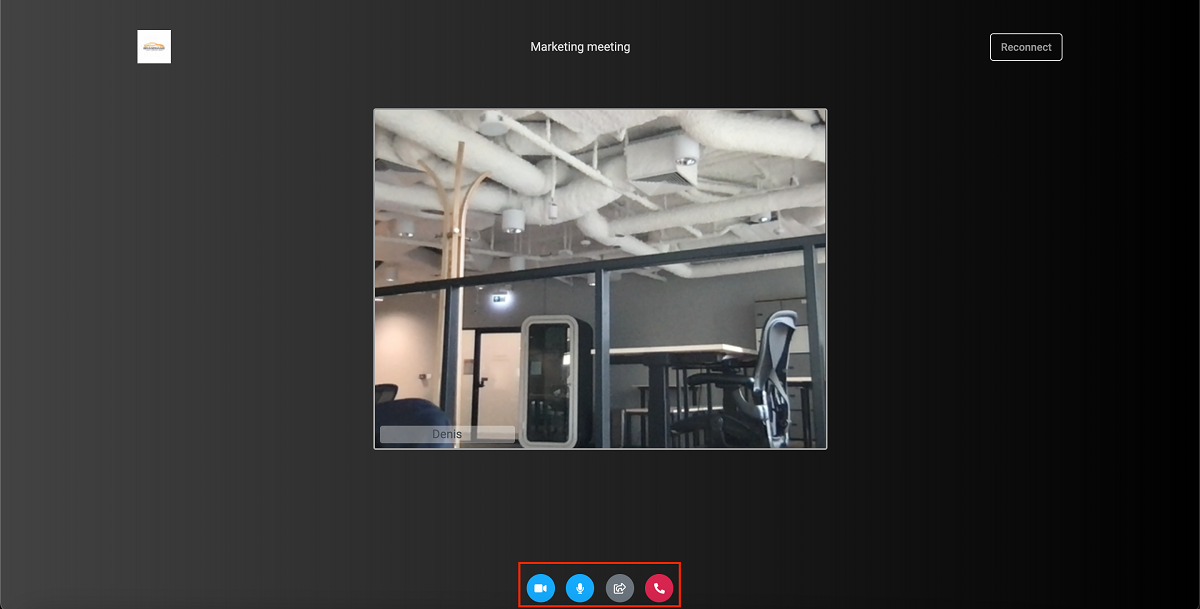
You have 3 options to choose from: you can demonstrate your screen on your behalf, a separate application on your computer, or a special tab in your browser.
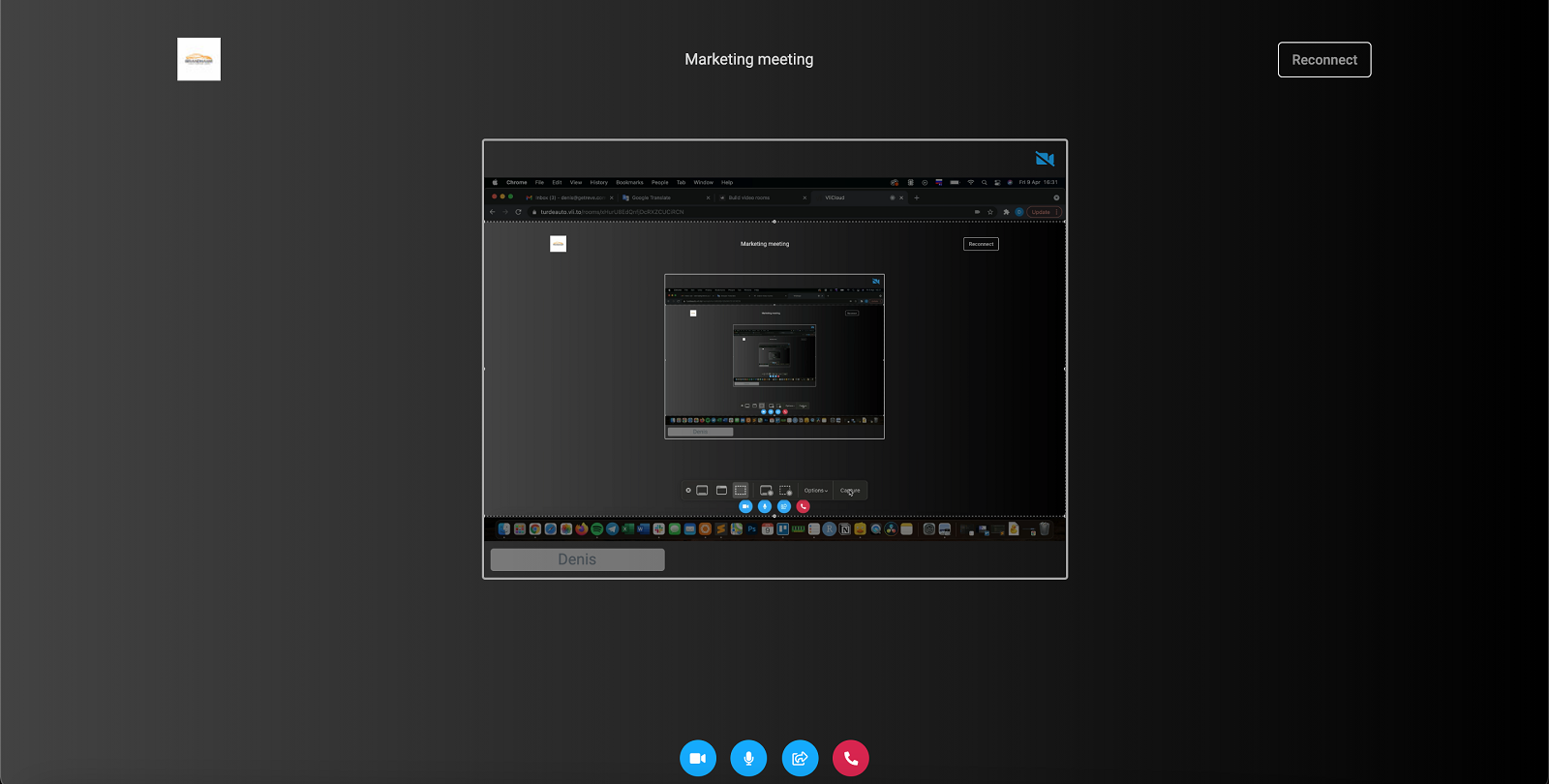
-
Users
You have the ability to invite users to your system. To do this, go to the "Users" tab in the navigation panel, click on the "Add" button and enter the email address of the person you want to add.
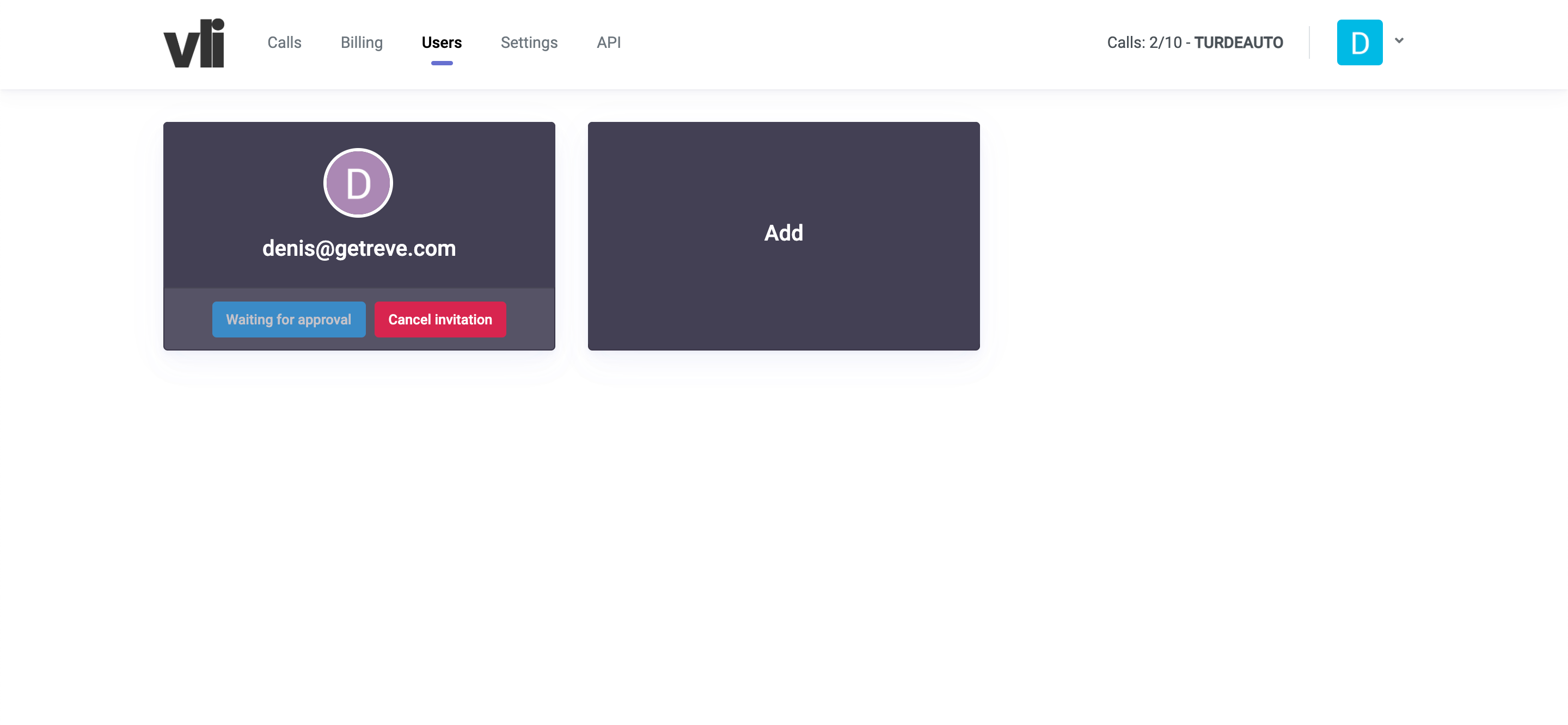
After that, the invited user will receive a letter containing a link to registration.
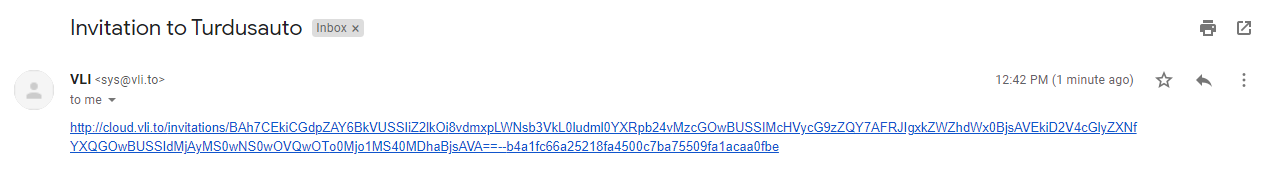
The invited users will be able to create calls and change the settings of your account.
-
Customization
To make your account much more attractive, you can upload your company logo. To do this, go to the "Settings" section on the navigation panel.
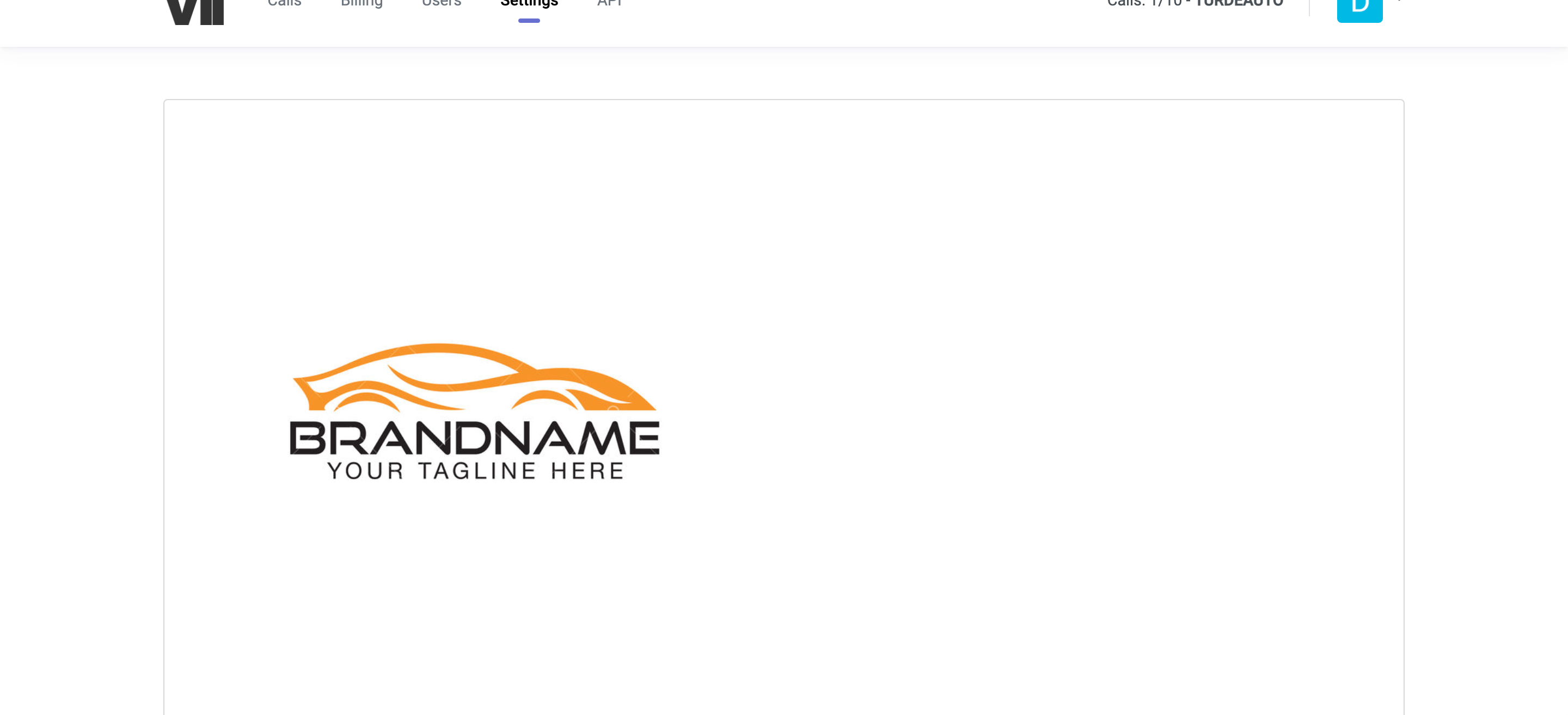
You can also upload your profile avatar. To do this, go to the "Profile" section and select a file from your computer. Remember that logos can only have PNG and JPG formats.
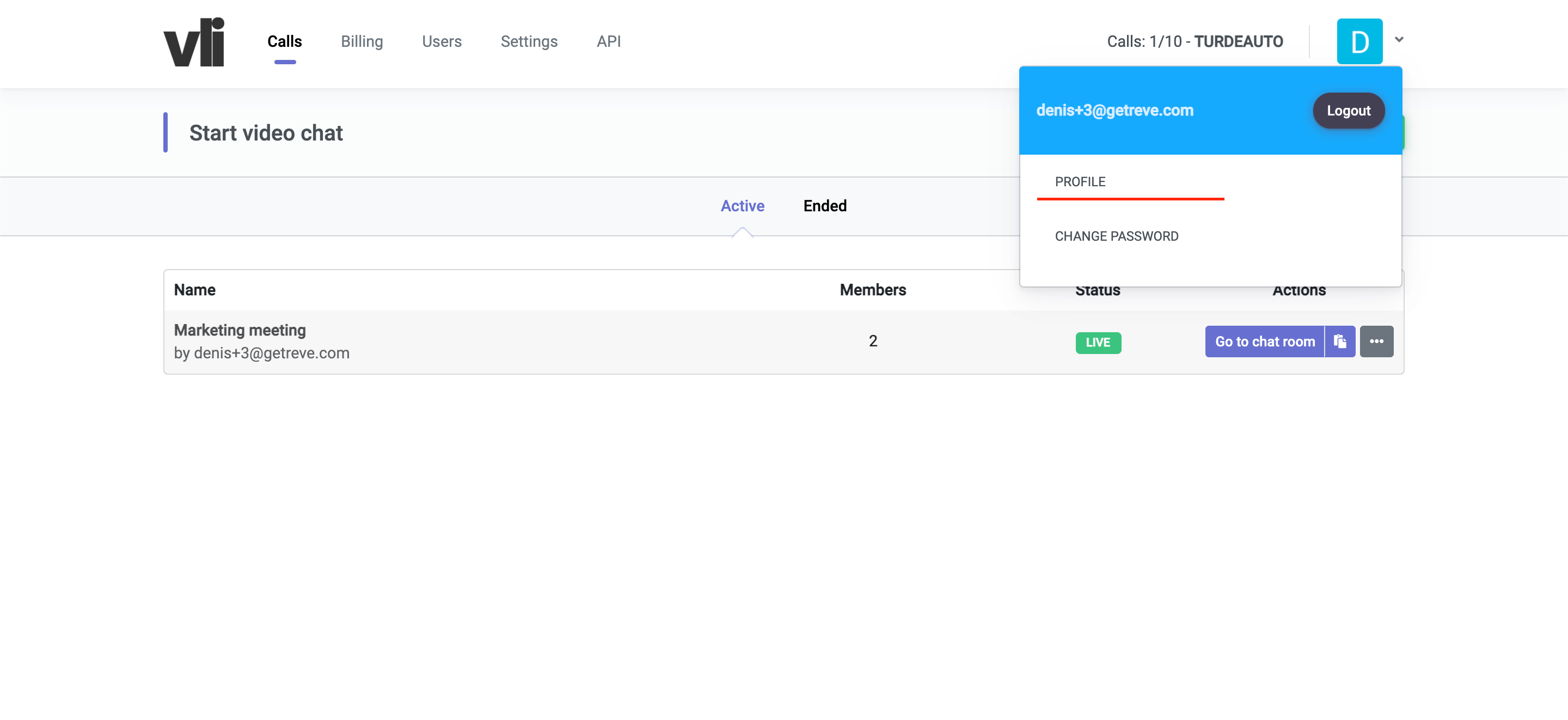
Another customization feature is the Terms of service. You can set your own rules for all video conferences. To do this, go to the "Settings" section and enter the text of your terms or upload a document from your computer.
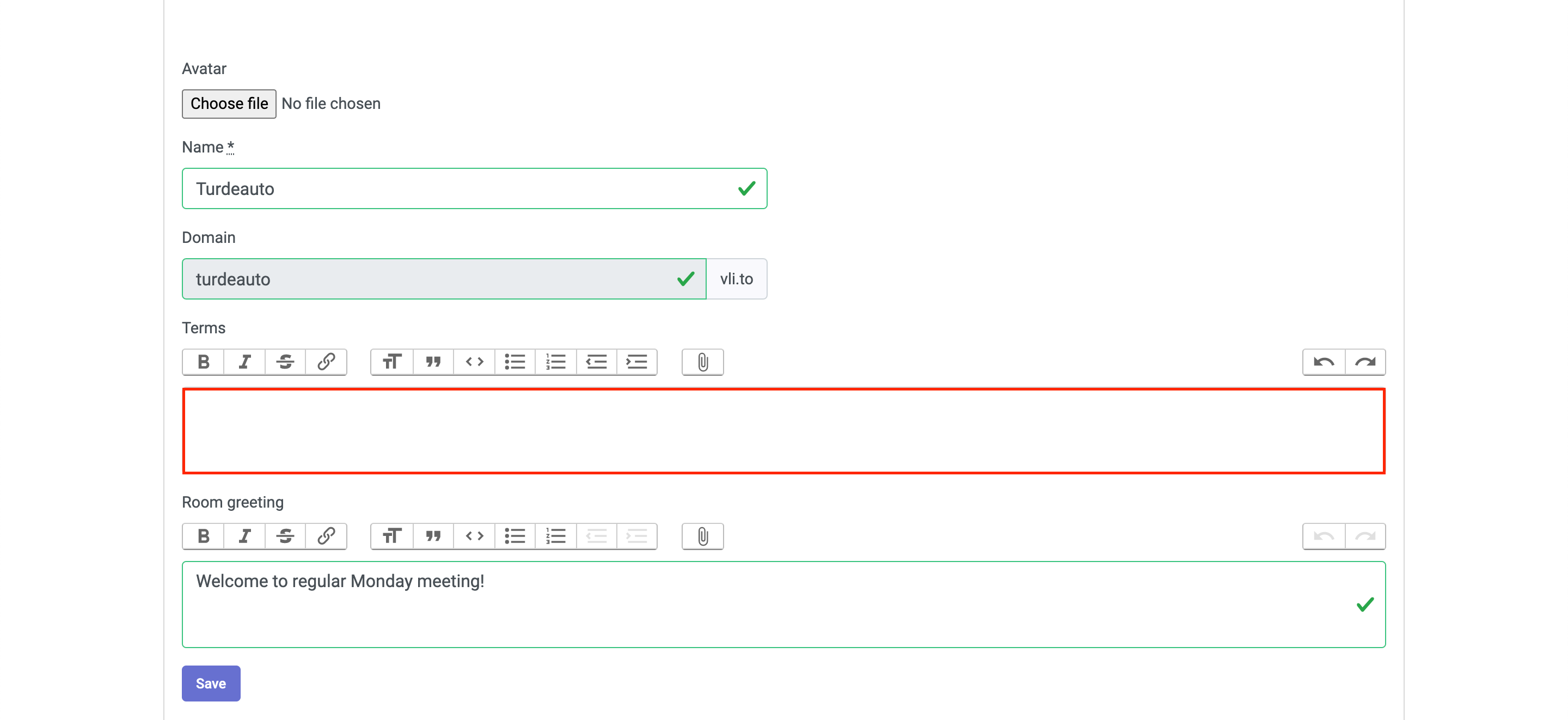
After that, all users who join the video call will have to accept the terms by clicking on the appropriate button.
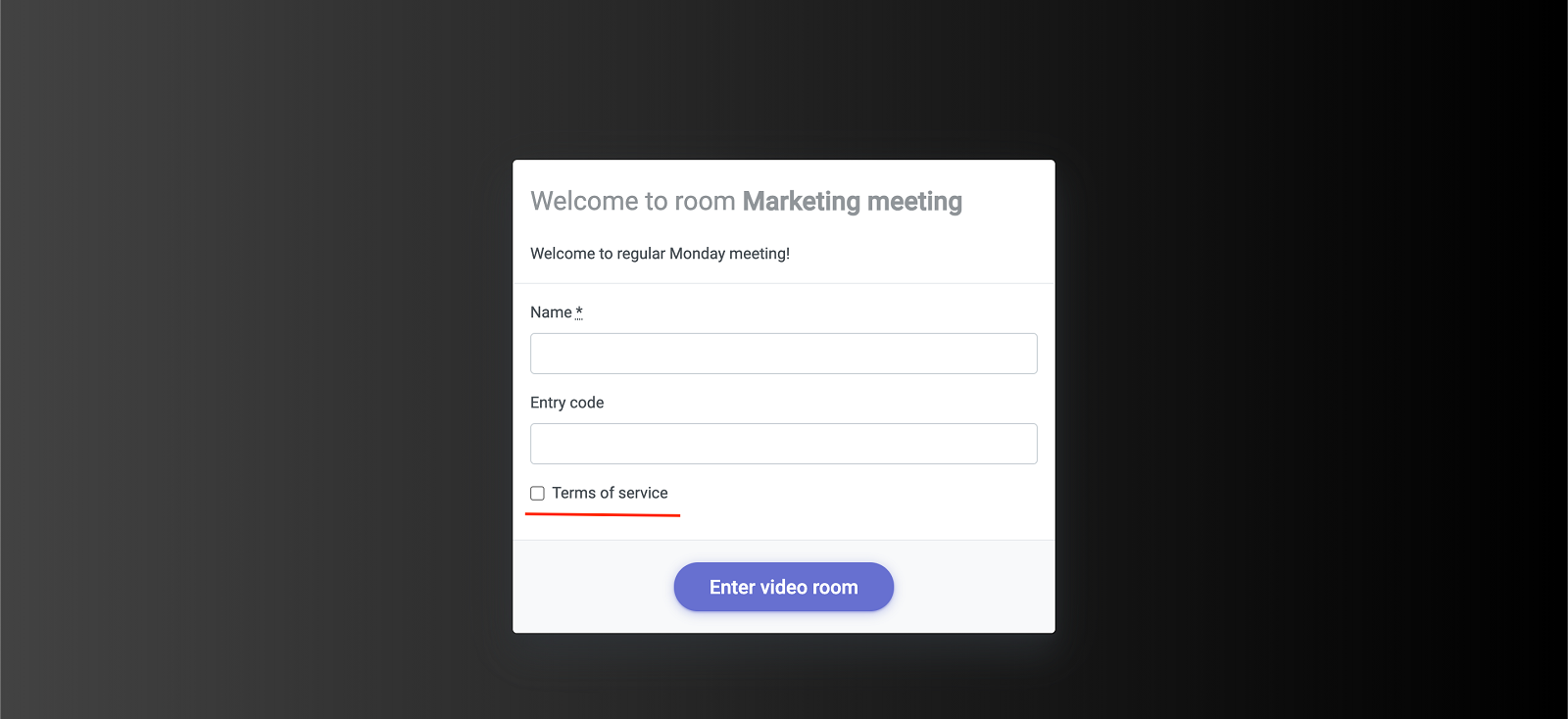
The final touch can be a greeting message that will be displayed to all users when they enter a video conference.
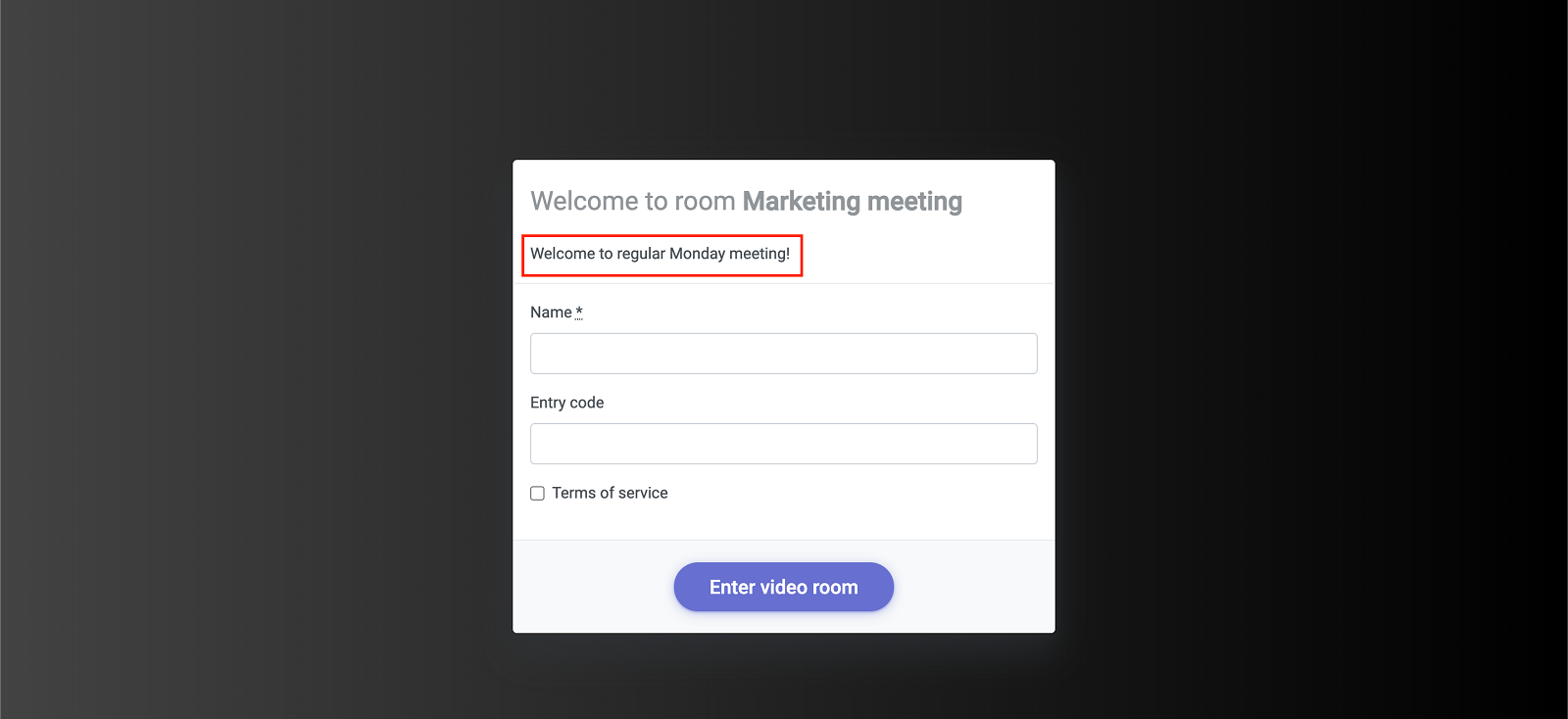
To add a message, go to the same Settings section and enter the text in the special field.
-
API
Another feature of the VLI system is the API key, which can be used to connect your account to various integrations with other platforms. To copy it, go to the "API" section on the navigation panel.