
Nowadays, due to the coronavirus pandemic, the need for private video calls is constantly increasing. People are looking for ways to communicate online in a safe and reliable workplace. This opportunity can be provided by the Vli platform. Below you can find step-by-step instructions on how to get started with the system.
After a simple registration, you get access to the dashboard where you can start your first call. You have 2 possible options: schedule or start a new call right now. To do this, click on the appropriate button.
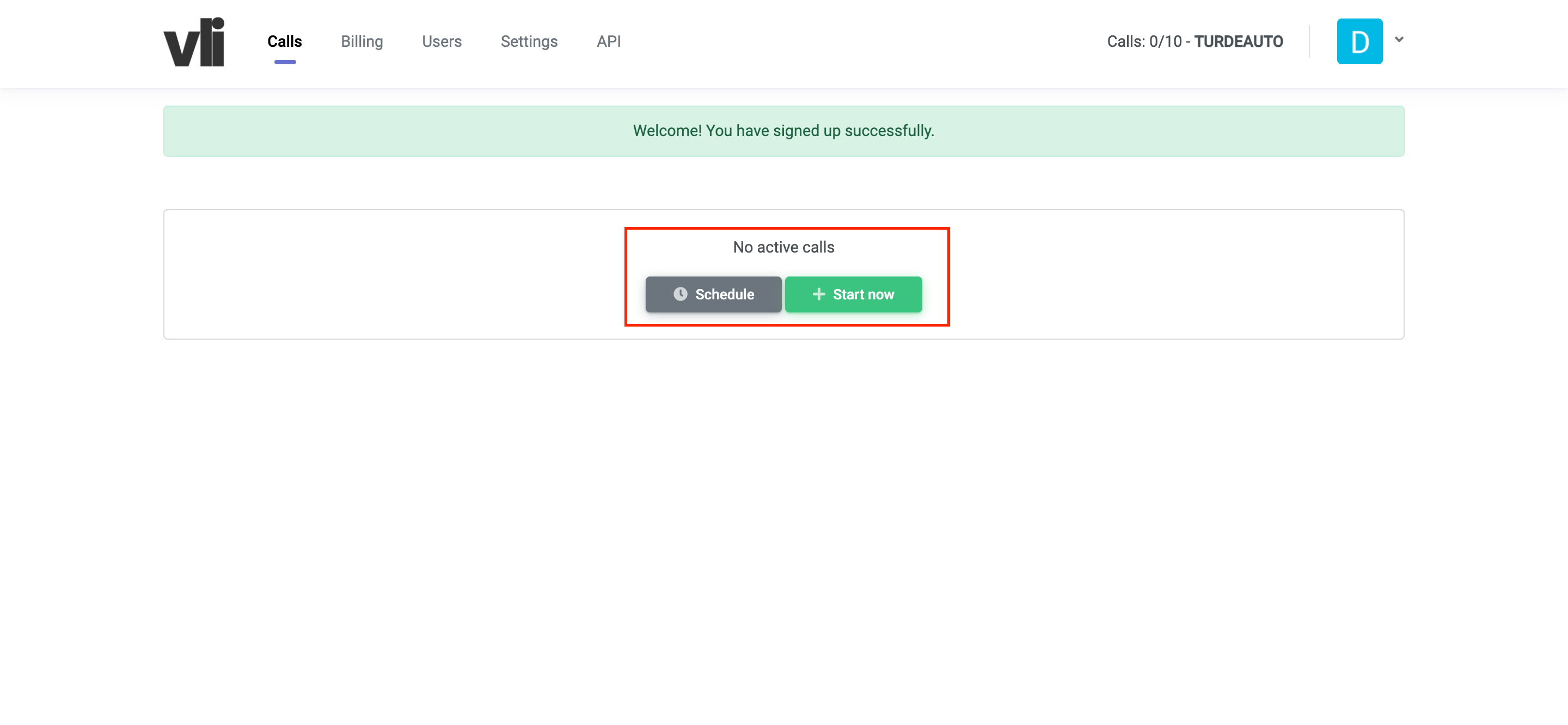
In the next menu, enter the name of your call and the date for scheduled conferences. Optionally, you can enter a description to let people know, for example, the reason for a future meeting. Also, to make your call more secure, enter the password that all conference participants will need to enter.
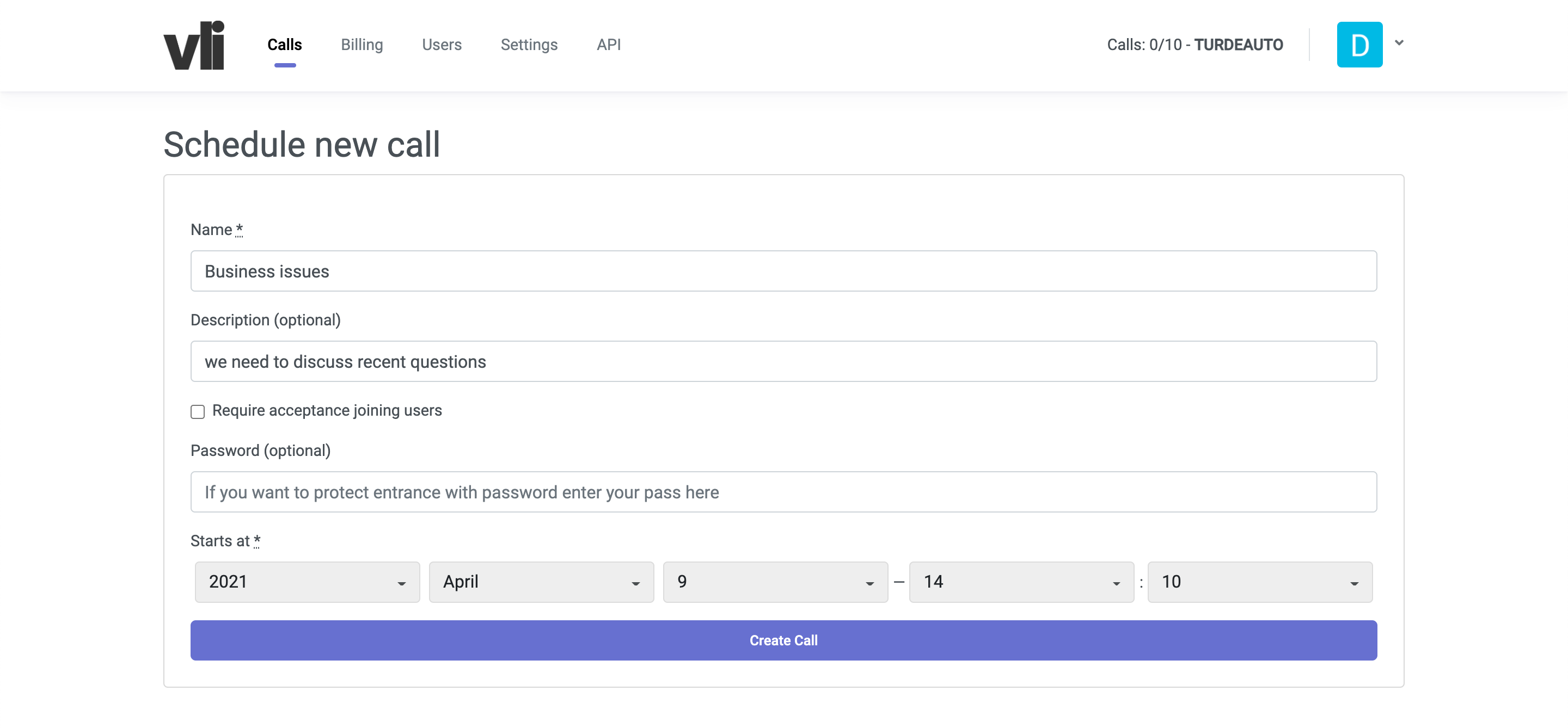
You're almost done! Now just copy the link and send it to all conference participants.
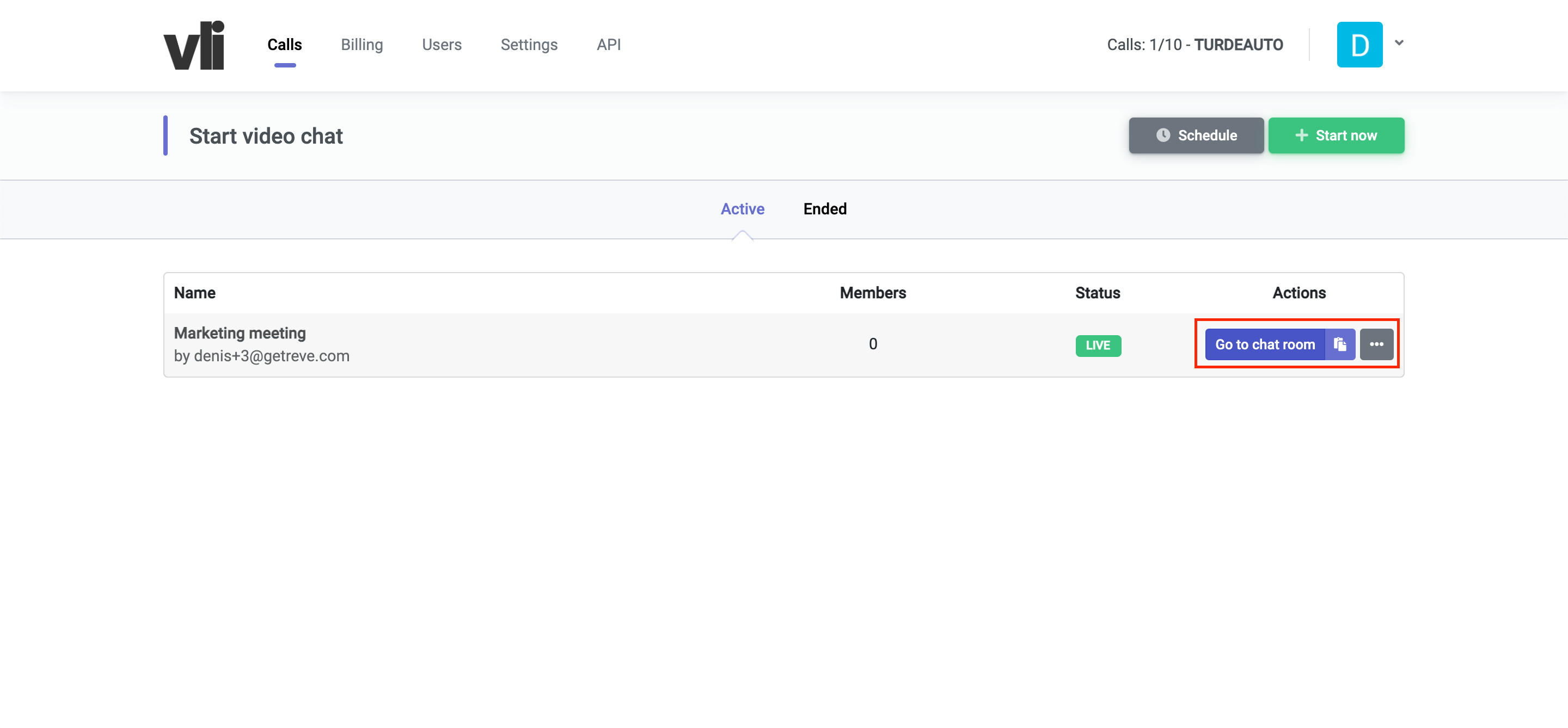
To log in, the user will need to enter his name, password (if you have set it), and also accept the terms of service.
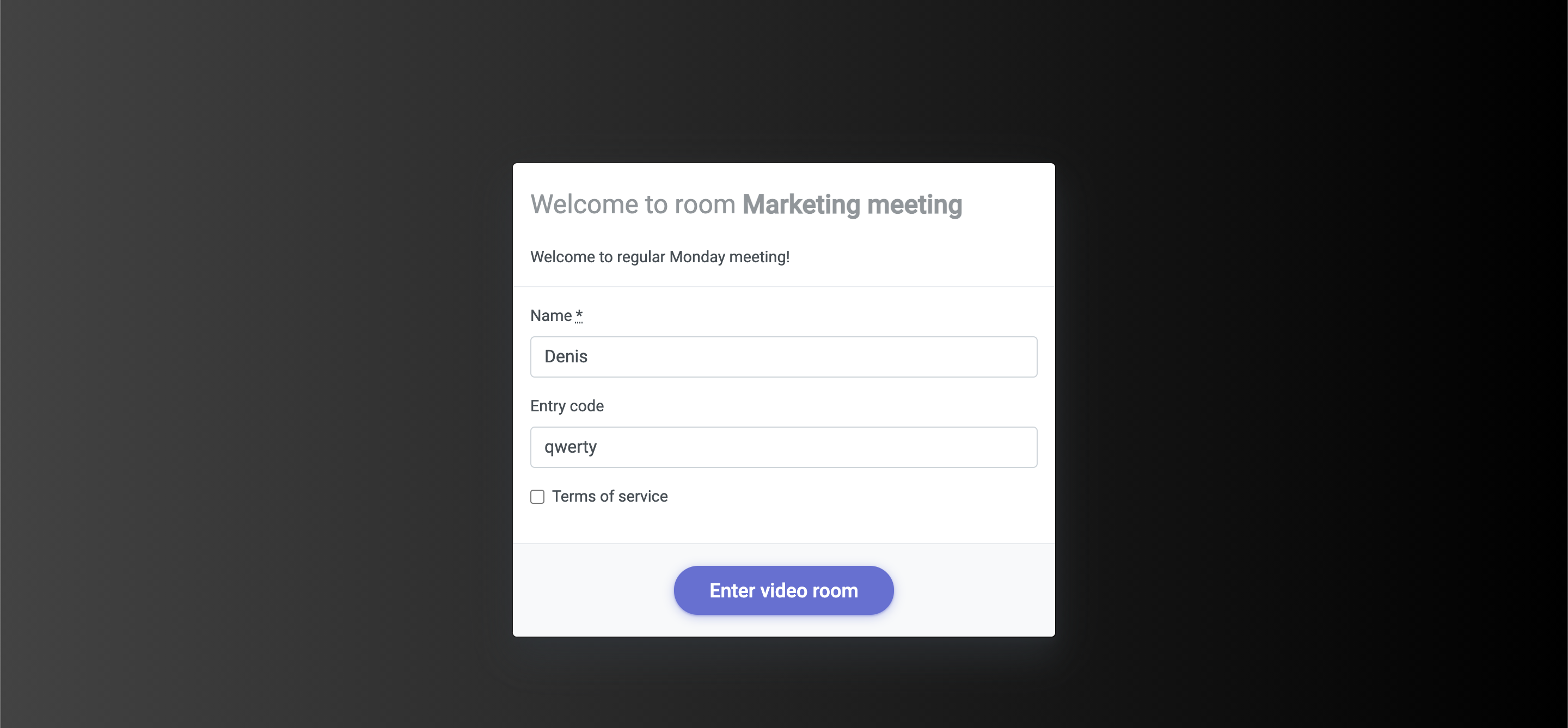
That's all. You can now chat in a private peer-2-peer connection without any fear! In the following tutorials, you will learn more about the capabilities of the Vli system. Thank you for your attention.